Apply Pattern Lock in Windows.
Hi guyz i am here again with a new tutorial on How can you apply a pattern lock on your Computer running Windows (Any version) i.e windows NT,Xp,7 and Vista. This is not tested on Windows 8 So if you want to try this on Windows 8 so proceed at your own risk.
Disclaimer:
This Blog Will not be responsible for any damage caused by you to your Computer by this post. This process is checked by many users and they have passed. But i'll still suggest you to do it carefully.
First of all Download the XUSPC Lock (Pattern Lock Software) from Here.
Now Extract the folder and Run the Setup of XUSPC lock.
Follow the below screenshots to install the Setup:
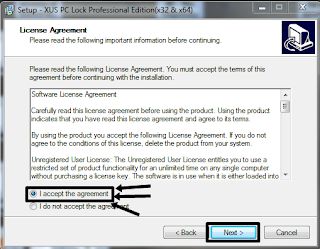
Enjoy!!!
Hi guyz i am here again with a new tutorial on How can you apply a pattern lock on your Computer running Windows (Any version) i.e windows NT,Xp,7 and Vista. This is not tested on Windows 8 So if you want to try this on Windows 8 so proceed at your own risk.
Disclaimer:
This Blog Will not be responsible for any damage caused by you to your Computer by this post. This process is checked by many users and they have passed. But i'll still suggest you to do it carefully.
First of all Download the XUSPC Lock (Pattern Lock Software) from Here.
Now Extract the folder and Run the Setup of XUSPC lock.
Follow the below screenshots to install the Setup:
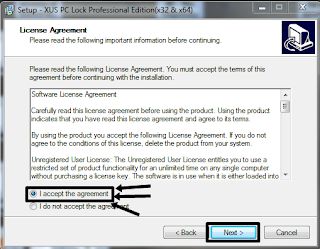
After the installation wizard. An error will occur saying you to reset the Pattern Lock. Ignore that error and click on OK.
Now here click on Reset Pattern:
After you'll click on Reset Pattern, the present pattern will disappear. Now create/draw your own pattern. After you have drawn your pattern click on OK again.
After you'll click on Reset Pattern, the present pattern will disappear. Now create/draw your own pattern. After you have drawn your pattern click on OK again.
Now it will ask you whether you want to create a backup or not. I will suggest you to make Backup and save it in a safe place on your computer.
I will save it in My Documents
I will save it in My Documents
Now click on OK and the app will be closed.
Now Close the app from everywhere where it is opened
After quitting the program, Go to the folder where you have already downloaded the XUSPC lock software with its Keygen. And run it.
After running it, click on Generate.
and the program or keygen will give you a Serial which you can use it for the activation of the program i.e XUSPC Lock.
Copy this code and open the Register page of XUSPC lock.
Paste the serial key there and hit Register.
The program will show you that your program has been registered and activated.
Now hit OK and enjoy the software.
Remember, not to forget the password otherwise you will be unable to access your computer and the only way to access it by doing Format.
If you are having any problem regards to this software so please discuss it with me in comments. There are many other options/tags you can use by which you can edit the logon screen, The main feature is that if anyone will draw the pattern 3 times wrong then an alarm will be turned on which will be played for 1 minute.
Give your review about this post on my Facebook page or at this blog.
Thanks
Enjoy!!!
HOPE YOU LIKED MY POST
Will post something interesting soon
Will post something interesting soon
TILL THEN STAY TUNED TO WORLD OF HACKERZZ
REGARDS
WORLD OF HACKERZZ
FOLLOW ME ON FACEBOOK
FOLLOW ME ON TWITTER
LIKE MY PAGE
















No comments:
Post a Comment