Change Boot Animation in Android.
Hello there guy'z i am Dilshad, and i am writing this post to show you that how can you change your Boot animation for example the boot animation of most Samsung devices are "SAMSUNG" or "S". Noe there's a trick which you can use to change it's animation.
I will be teaching you the way but read the disclaimer first
Disclaimer:
This Blog will not be responsible for any damage caused by you to your device. All these tricks are used by many people but as some people want to use the ways as fast as they can so i will suggest you to read the guide several times to avoid any misuse or damage. And this is for educational Purpose only so proceed at your own risk.
Step by Step Guide and other precautions:
1. Your Device must be rooted. In order to gain access to your phone memory your Mobile is necessary to be rooted.
2. You must have an app i.e ROOT EXPLORER to access your phone memory.
3. You must have a custom Bootable file. If you don't have it so download it from here
There are many types of Boot animations in it choose the compatible animation for your phone.
Hello there guy'z i am Dilshad, and i am writing this post to show you that how can you change your Boot animation for example the boot animation of most Samsung devices are "SAMSUNG" or "S". Noe there's a trick which you can use to change it's animation.
I will be teaching you the way but read the disclaimer first
Disclaimer:
This Blog will not be responsible for any damage caused by you to your device. All these tricks are used by many people but as some people want to use the ways as fast as they can so i will suggest you to read the guide several times to avoid any misuse or damage. And this is for educational Purpose only so proceed at your own risk.
Step by Step Guide and other precautions:
1. Your Device must be rooted. In order to gain access to your phone memory your Mobile is necessary to be rooted.
2. You must have an app i.e ROOT EXPLORER to access your phone memory.
3. You must have a custom Bootable file. If you don't have it so download it from here
There are many types of Boot animations in it choose the compatible animation for your phone.
a) Nexus:
b) Android
c) Jelly Bean:
d) LG optimus
and many more.
Now move the downloaded Boot animation file (bootanimation.zip) in the system/mediausing Root explorer.(You must have to mount the Phone memory before using it so for that Press the Mount R/W button on the top of the root explorer.
After Moving, Now its time to change permissions for bootanimation.zip. Long pressbootanimation.zip
*There Select PERMISSIONS
* Now in permissions select rw-r-r (I would prefer you to refer the image below)
Now just Reboot your device, You will see your new boot screen/animation.
Thanks
Enjoy!!!
HOPE YOU LIKED MY POST
Will post something interesting soon
Will post something interesting soon
TILL THEN STAY TUNED TO WORLD OF HACKERZZ
REGARDS
WORLD OF HACKERZZ
FOLLOW ME ON FACEBOOK
FOLLOW ME ON TWITTER
LIKE MY PAGE



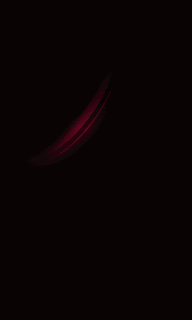

No comments:
Post a Comment